[NEW 2.0] How to use the Archive and Restore feature?
In this article, you will learn how to archive a user and restore them using the Manage Workers page.
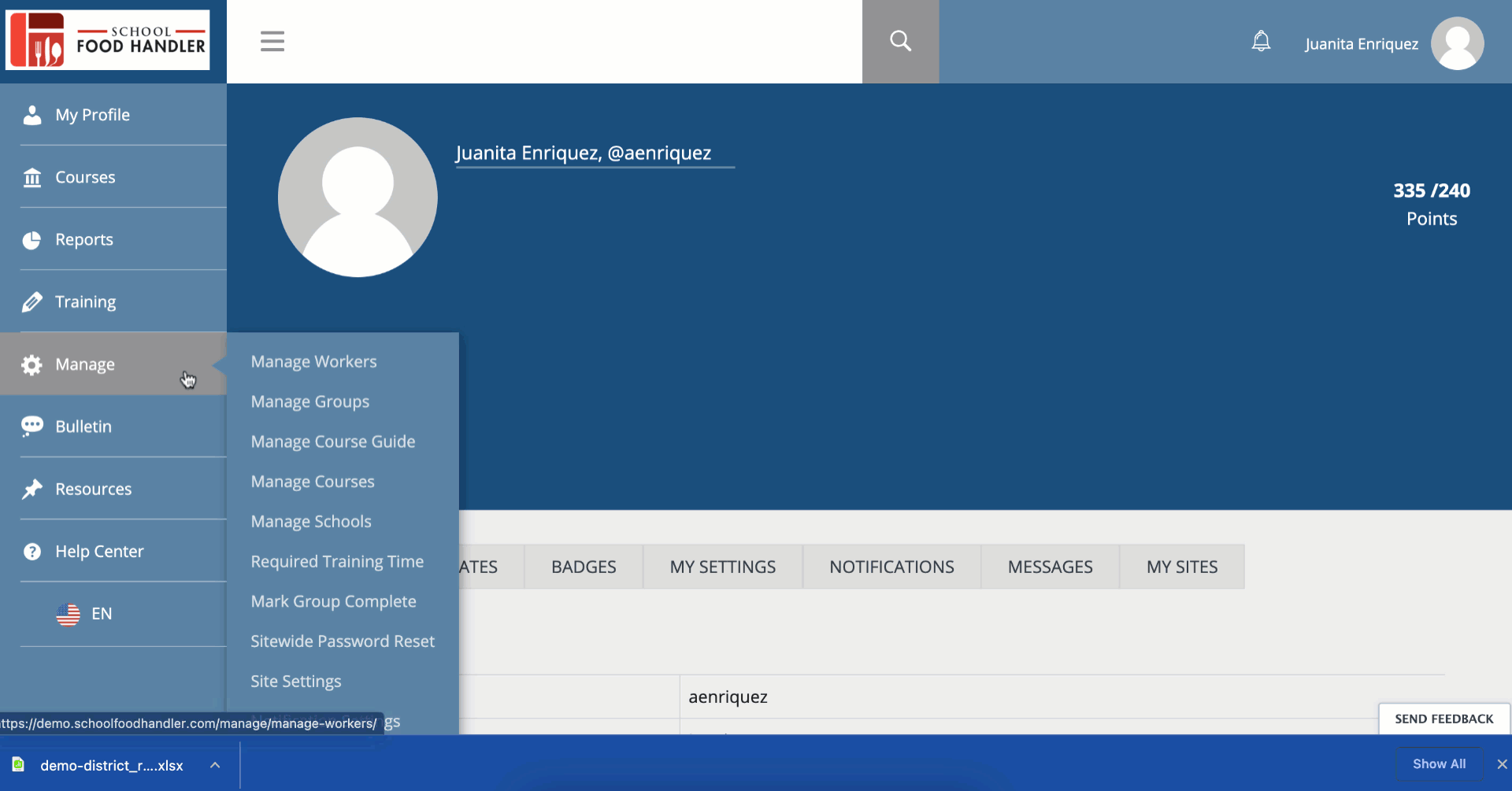
- From your Profile Page, hover your mouse over to Manage on the left navigation bar.
- Click Manage Workers from the menu that will appear.
- Look for the user that you are trying to archive and once you find them, click the arrow down button to expand the user information.
- Click the Archive button next to the user information you are archiving,
- Wait for the confirmation that the user has been archived.
- To view the archived users, you can click on the Archived Users button on the top or you can scroll the page all the way down.
- From here, you can either Restore or Permanently Delete the user.

Comments
0 comments
Article is closed for comments.