[NEW 2.0] How to make changes to your information from the Profile Page?
In this lesson, you will learn how to modify your information from your profile page and add a custom field.
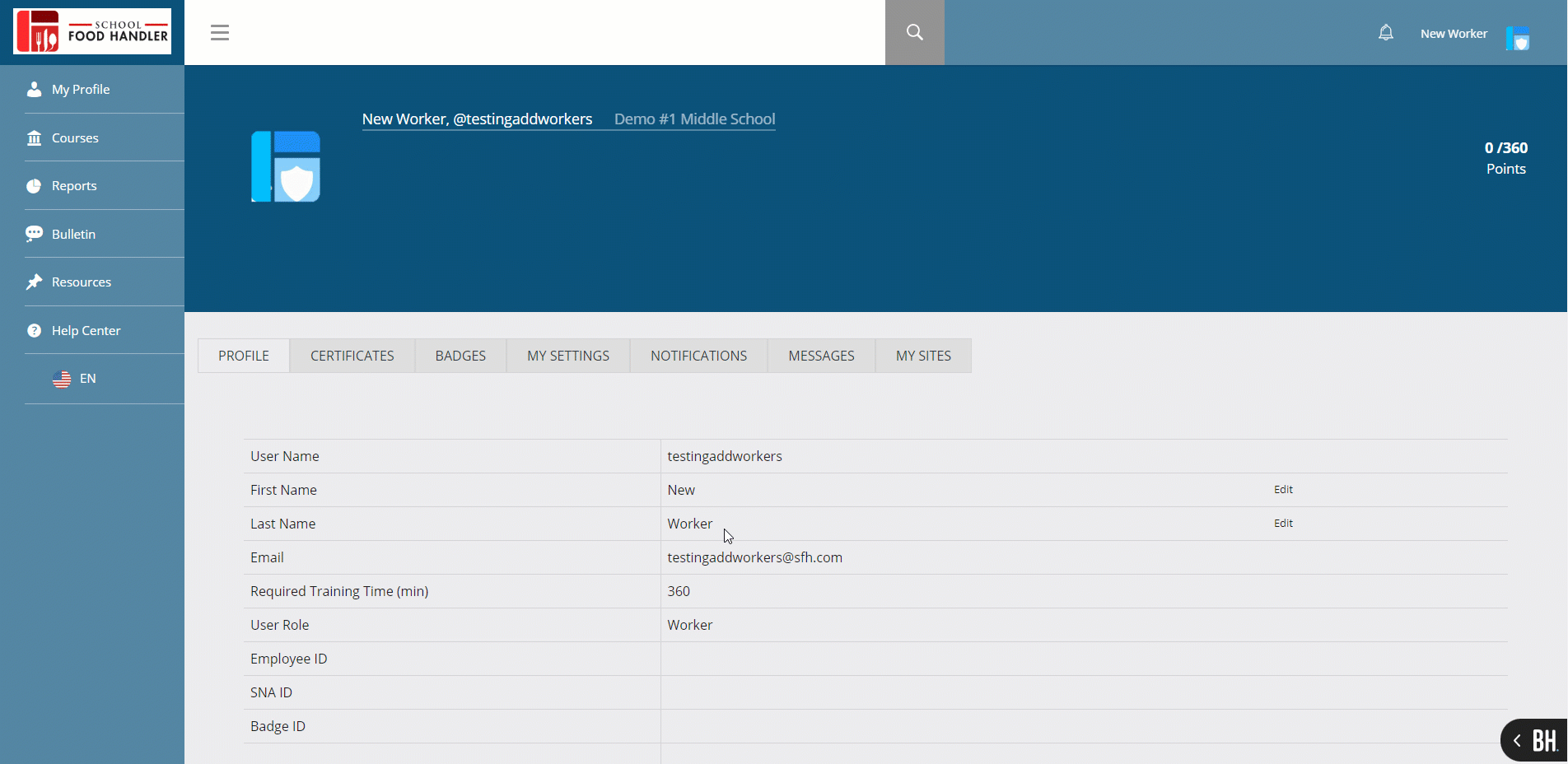
1. From your Profile Page, scroll down to look for the field you need to edit.
2. Click the Edit button next to the field name and make the necessary changes.
3. Click the Save button once you are done.
4. You can also Add Custom Fields to this section.
5. This feature would allow you to upload certificates to any profile.
6. You can also search for a user from the Manage Workers page and edit their information from your Profile.

Comments
0 comments
Article is closed for comments.