[NEW 2.0] How to update a user's school/site assignment
Learn how to move a user from one school to another.
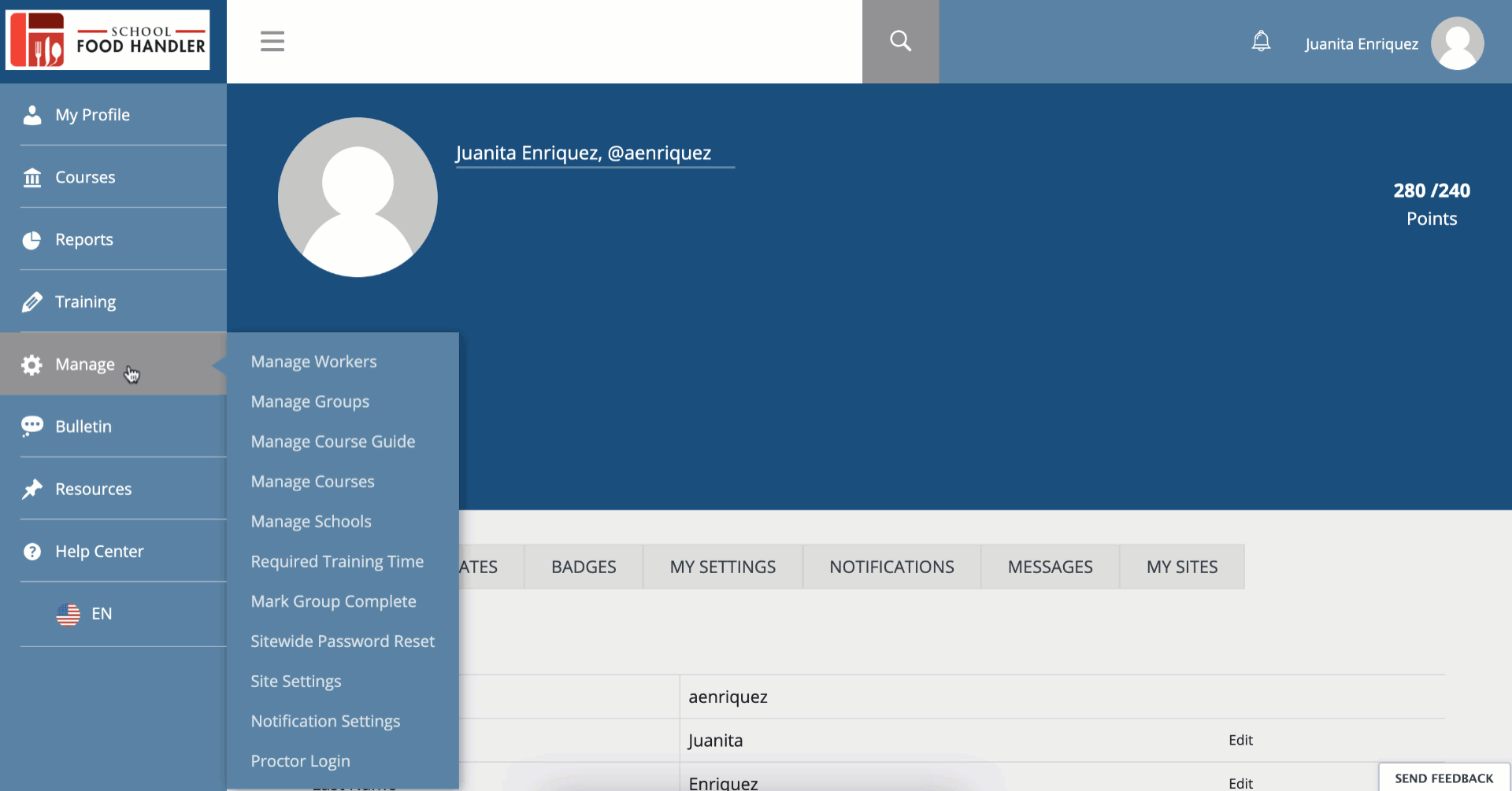
1. From the left navigation panel, hover your mouse over to Manage.
2. Click Manage Workers from the menu.
3. Search for the user that you are trying to update.
4. Once you find them, click the arrow down button to expand the user information.
5. Click the Edit button.
6. This will take you to the user's profile page.
6. From the profile page, scroll down a bit and look for School. This will display the user's current school assignment.
7. Click Edit and select the school you assign them to from the dropdown box.
8. Click Save and wait for the system to complete its process.
9. This will take effect right away, and it should also show up on the user's profile banner on top.

Comments
0 comments
Please sign in to leave a comment.