[NEW 2.0] How to run a Certificate Expiry Report
Learn how to run a certificate expiry report using the new platform.
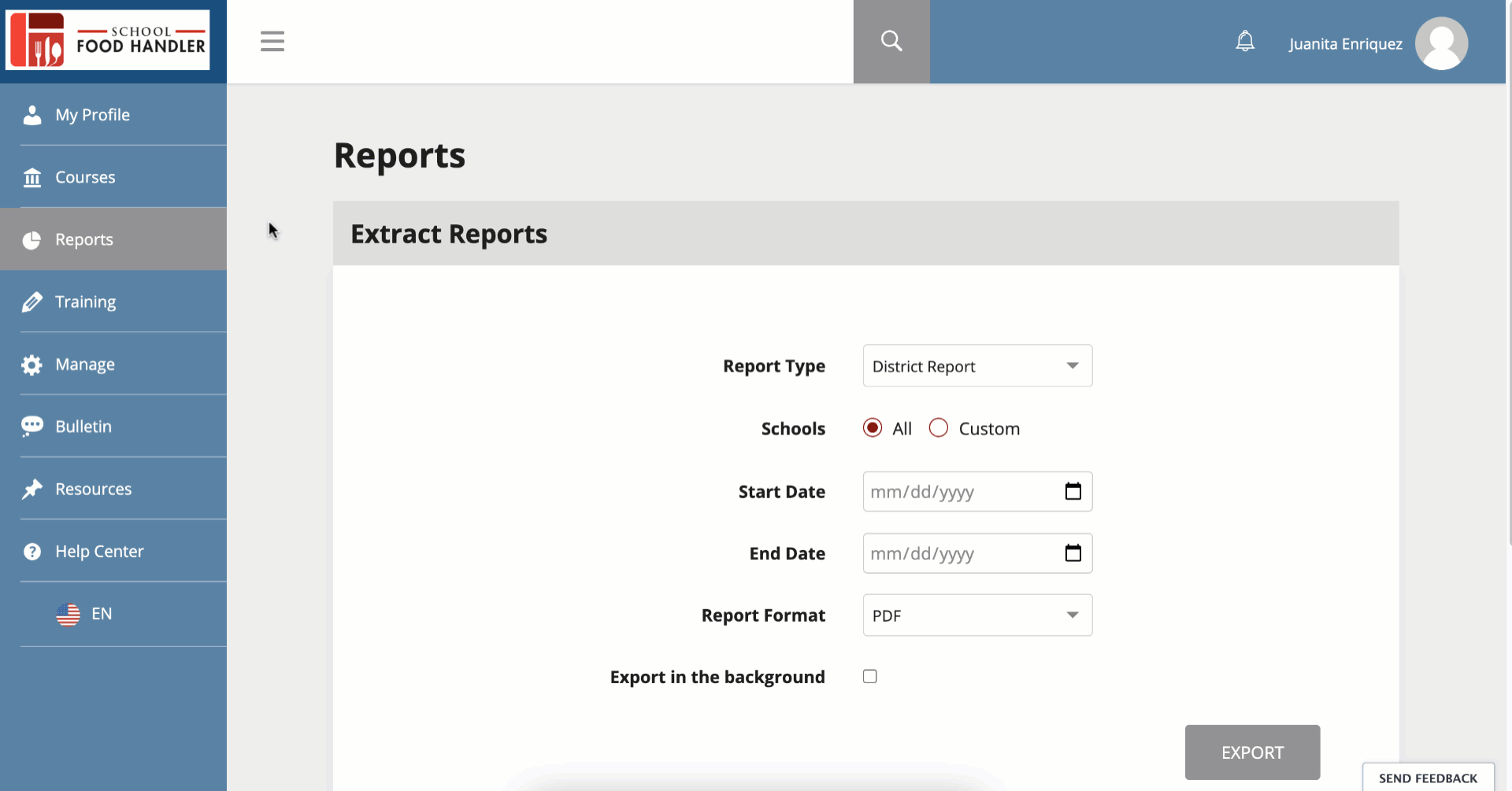
1. From your profile page, hover your mouse over to the left navigation panel and click on Reports.
2. On the Reports page, make sure that you choose Certificate Expiry Report on the report Type dropdown box.
3. Select the Report Format that you prefer for the report. You can choose PDF, CSV, or Spreadsheet.
4. In case you feel that the data you are running is too large and you cannot stay too long in front of the computer, you can choose the Export in the Background feature that allows you to enter an email address where the system will automatically send the generated report once it's done. If you select this, you can move away from the page, and the report will still generate.
5. If the file is not too large, you can just click Export, and the report will automatically be downloaded to your computer.

Comments
0 comments
Please sign in to leave a comment.