[NEW 2.0] How to access the Recipe Page?
Introducing our RECIPE Page! Get exciting fun meal ideas that you can try at your own home or get more recipes that meets the meal pattern. You can also post your own district specific recipes here!
1. From the left navigation bar, hover your mouse over to Resources and then click on Recipes.
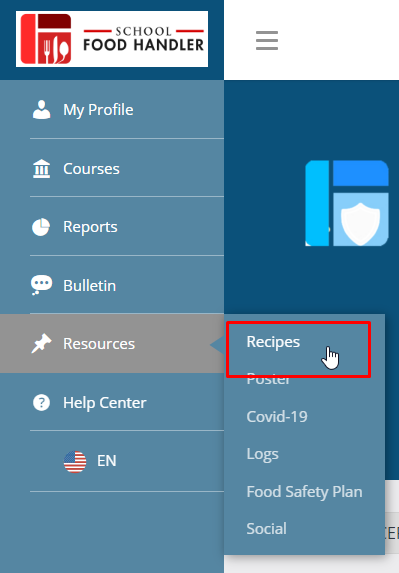
2. Here you can choose to open any recipes that you would like to view.
3. We are also working on adding a filter that will let users jump from sections like Meals that Meet the Meal Pattern, Fun Recipes and District Specific Recipes.

Comments
0 comments
Article is closed for comments.