[NEW 2.0] How to view and delete notifications
In this video, you will learn how to view and delete notifications.
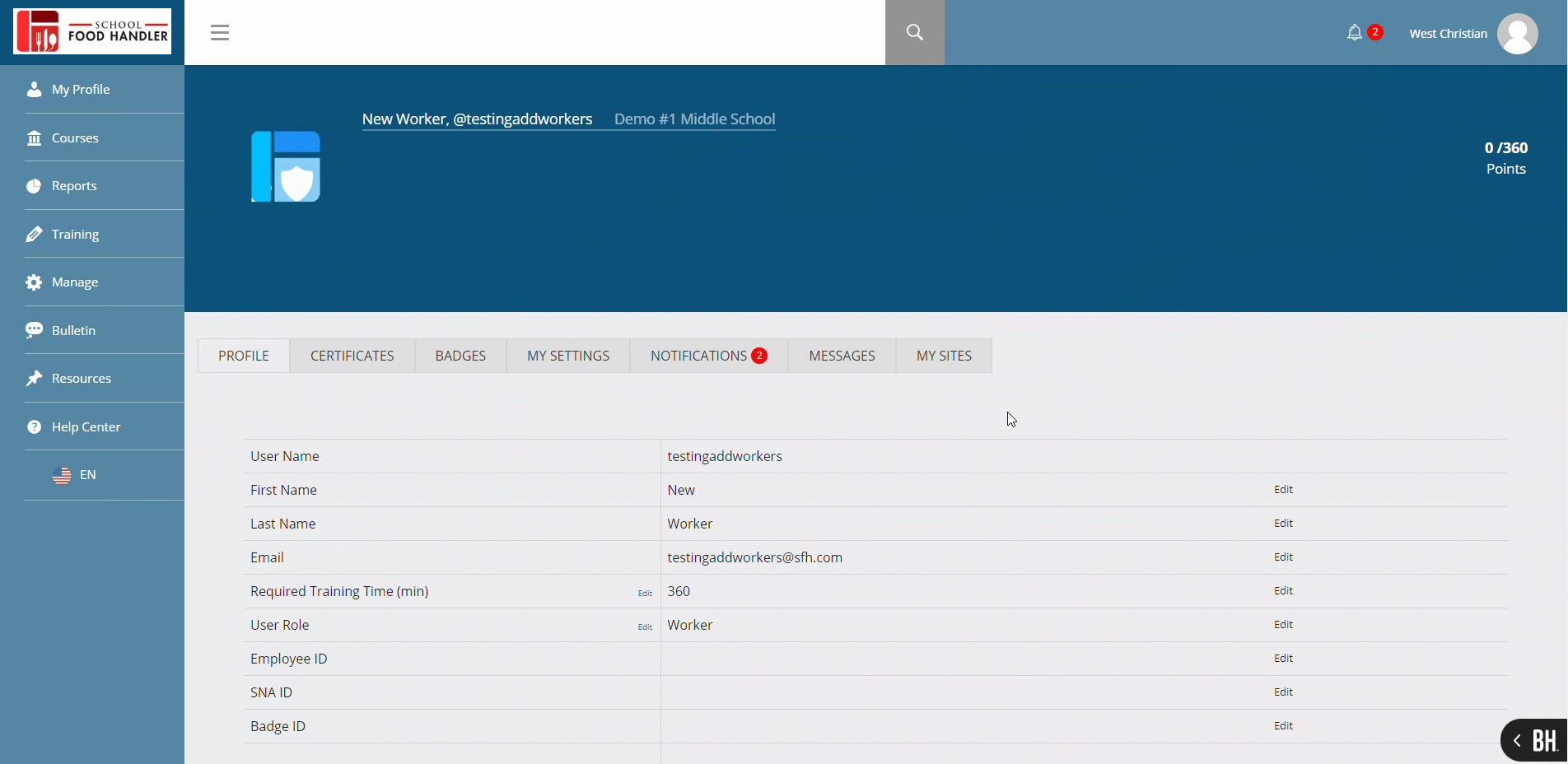
1. From your Profile page, go to the Notifications tab.
2. Select the Notification you want to read or delete.
3. To view a message, click on "Read."
4. To delete, click on "Delete."

Comments
0 comments
Please sign in to leave a comment.